
Tutorial
July 2019
The message details page

| |
Curabitur dapibus elementum erat sed facilisis. Praesentut dictum tortor, quis consectetur ipsum.
| |
| |
– Message Details Page
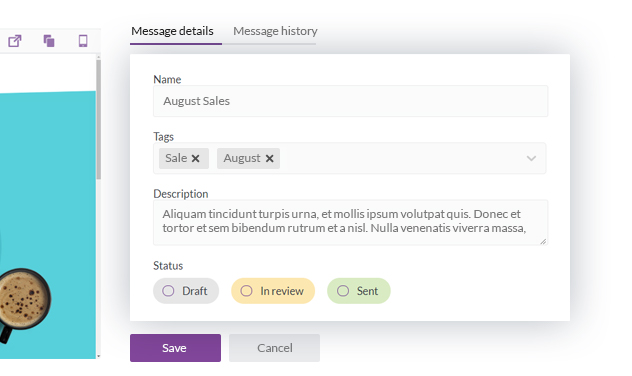
Once you save a message, you will exit the editor and land on the Message details page.
| |
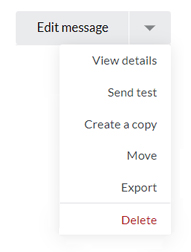
| |
You can also return to this page by clicking on View details in your message catalog, from the Actions menu.
| |
| |
– Message Preview
The Message preview on the Message details page was updated in the spring of 2019 switching from an image to actual HTML. The result is that the preview renders faster, and it shows GIF animations, if any exist in the message!
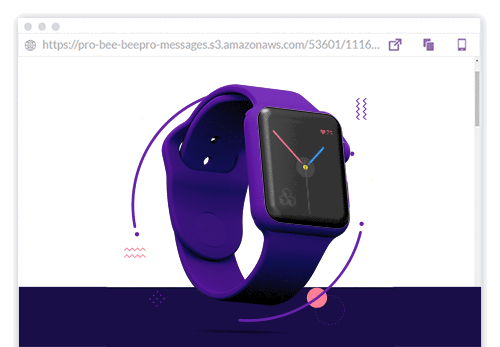
| |
| |
– Share your email on mobile
Above the Message preview is a URL that represents the Web address of the message. Use the icons on the right to...
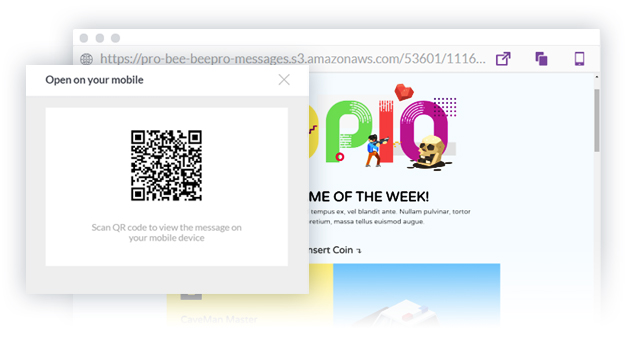
Open it in another
browser tab
Copy it to your clipboard,
so you can paste it elsewhere
(e.g. an instant message, social network, etc.)
View a QR code that you can read with your phone or tablet to quickly see how the message shows on a mobile device.
| |
| |
| |
| |
BEEPro
Beautiful, mobile-ready emails. Fast.
BEE Pro is a product of MailUp
© 2019 MailUp, Inc. | Oakland, USA | Part of MailUp Group
